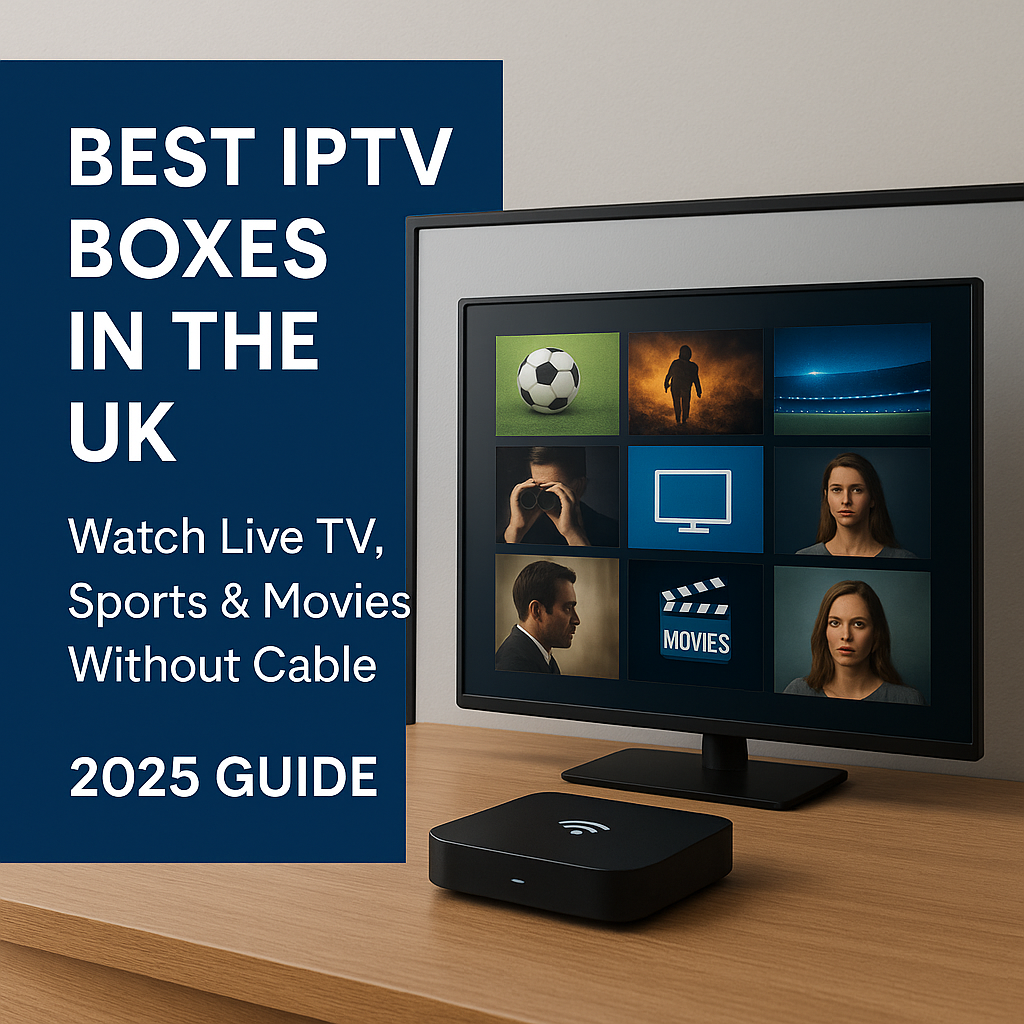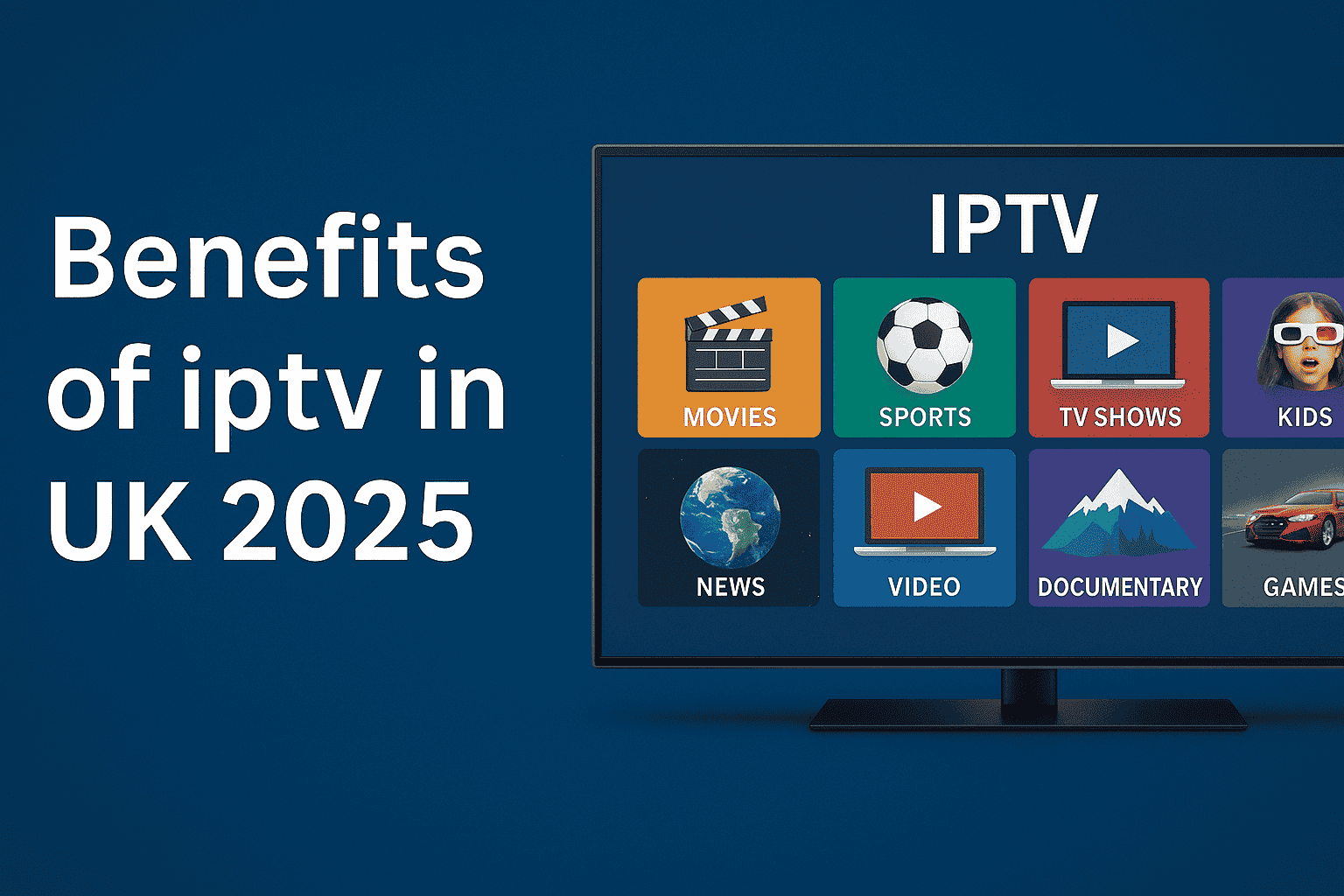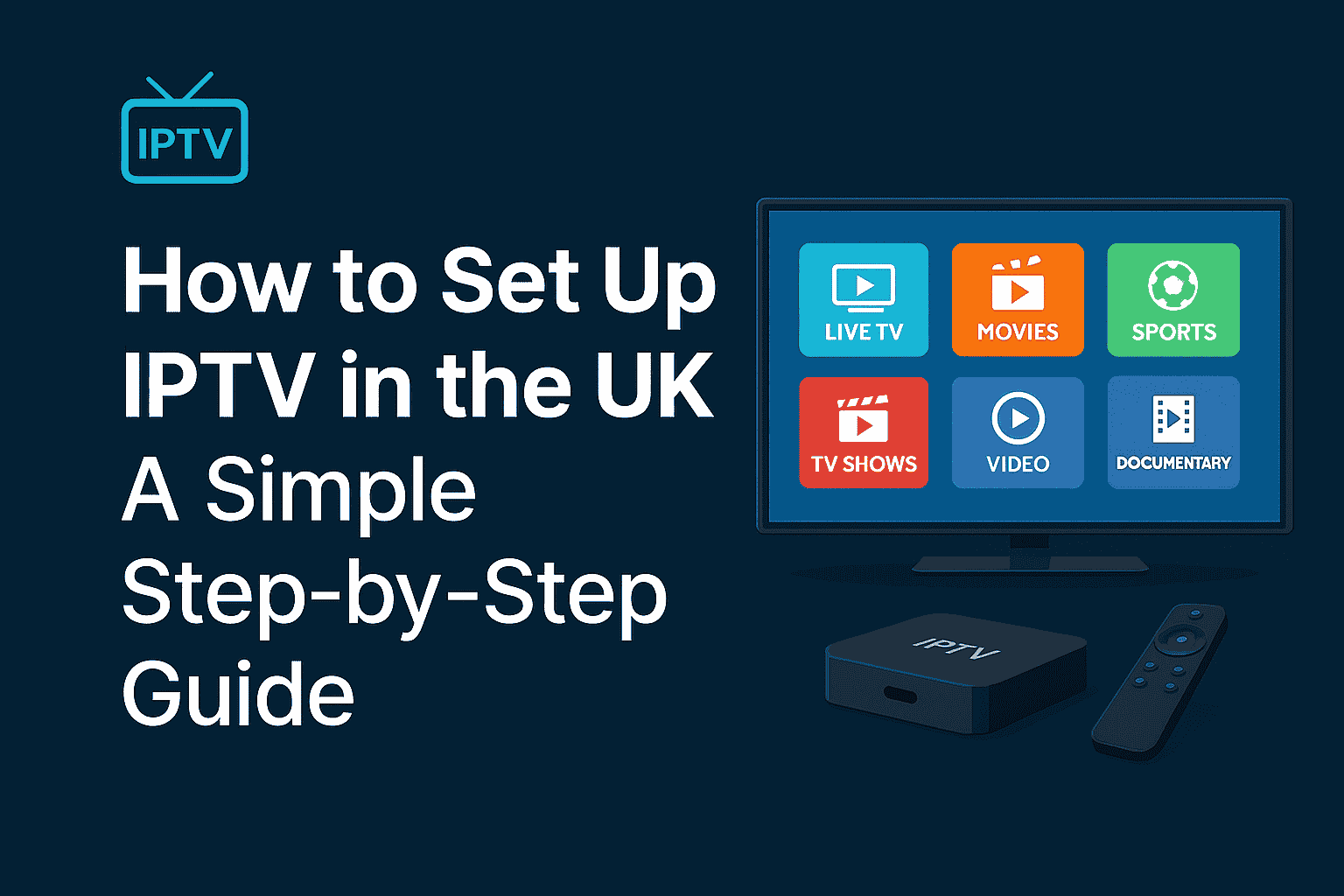
Introduction
Setting up IPTV in the UK is easier than ever in 2025. Follow this step-by-step guide to start streaming your favorite TV shows and sports today!
Tired of expensive cable or limited streaming apps? IPTV offers UK users a better way to watch live TV, sports, and movies — all from one app. The best part? You can set it up in just a few minutes, even if you’re not tech-savvy.
In this 2025 setup guide, we’ll walk you through exactly how to install IPTV on any device — including smart TVs, Firestick, Android, iOS, and laptops.
✅ What You Need Before You Start
Before setting up IPTV, make sure you have:
-
A stable internet connection (at least 20 Mbps recommended)
-
An IPTV subscription (like IPTVFlixUK)
-
An IPTV player app (like Smart IPTV, IPTV Smarters Pro, or TiviMate)
🔧 Step-by-Step IPTV Setup (UK 2025)
📺 1. Choose Your Device
IPTV works on:
-
Smart TVs (Samsung, LG)
-
Amazon Firestick / Fire TV
-
Android Phones / Tablets
-
iPhones / iPads
-
Windows or Mac laptops
✅ We recommend using Firestick or Smart TV for the best big-screen experience.
📥 2. Install an IPTV Player App
For Smart TV:
-
Open the App Store (Samsung or LG)
-
Search for Smart IPTV or IPTV Smarters
-
Install the app
For Firestick:
-
Go to Settings > My Fire TV > Developer Options
-
Enable Apps from Unknown Sources
-
Install Downloader App
-
Enter this URL to download IPTV Smarters:
🔐 3. Enter IPTV Login Details
When you open the app:
-
Select “Login with Xtream Codes API”
-
Enter the login info provided in your IPTVFlixUK subscription email:
-
Username
-
Password
-
Portal URL
-
✅ You’re now connected!
🎉 4. Start Watching Live TV & Movies
After login:
-
Browse Live TV, VOD (Video on Demand), Series, and Catch-up TV
-
Use the EPG (Electronic Program Guide) to see what’s on
-
Enable subtitles or change audio language as needed
Frequently Asked Questions (FAQs)
Q1: Is IPTV legal in the UK?
Yes — IPTV itself is legal. Legality depends on the provider. At IPTVFlixUK, we follow content streaming guidelines and ensure reliable service.
Q2: Can I use IPTV on multiple devices?
Yes! Most subscriptions allow multi-device access, depending on your plan.
Q3: Does IPTV support 4K?
Absolutely — IPTVFlixUK supports HD, Full HD, and 4K quality, depending on your internet speed and content source.
⚠️ Common IPTV Setup Issues & Fixes
❌ App Not Loading?
-
Reboot your device
-
Make sure your internet is active
-
Reinstall the IPTV player
❌ Buffering Issues?
-
Check if you have at least 20 Mbps
-
Try using a wired Ethernet connection instead of Wi-Fi
-
Switch servers if your IPTV app allows
❌ Login Failed?
-
Double-check your username/password/portal URL
-
Contact IPTVFlixUK support
🛠 Having Trouble?
If you’re stuck at any point, check out our Installation Guide or contact our support team via WhatsApp or the Contact Us page.
💡 Why Choose IPTVFlixUK?
We offer:
-
24,000+ live channels from the UK, US, and worldwide
-
87,000+ movies & TV shows
-
Affordable monthly plans
-
24/7 technical support
-
No buffering — high-speed servers optimized for UK users
👉 Try our Free IPTV Trial today and experience the future of TV.
Conclusion
Setting up IPTV in the UK in 2025 is simple, fast, and cost-effective. Whether you're watching Sky Sports, BBC, or Netflix-style VOD — IPTVFlixUK brings everything together under one platform. Ready to upgrade your entertainment? 👉 Visit iptvflixuk.com to get started.